As we are thinking of setting up a 'blogspot' on the Creating Futures website so teachers can see how this can be done, would you mind if we provided a link to your blog?
thanks gavin, for your kind words about my electronic portfolio..i did that using Comic Life and iWeb... i also have lots of wiki's i'm very much into steampunk lately and also teach in Second Life!
Hello Gavin, sorry I have taken so long to reply but I have had so much on. You are lucky going to Arab Emirates and I look forward to hearing how you get on there. I love using digital storytelling and video with my students as well. As to the movies I have on my member page, I dont know how they play automatically, but it drives me 'mad' so I mute my keyboard when I go there. I guess it just played automatically from the embed code. Have you tried embedding your movies yourself into your page?
Thanks Gavin - Yes I am very familiar with Westley's FABULOUS work! I am hoping to find ways to collaborate with the folks at Slkoolaborate soon and perhaps get over to your neck ofthe woods!
thanks, Gavin. I hope these instructions are fairly clear.
Click on the edit button on the My Music box, you should see some choices to check. I checked "autoplay", so the music comes on automatically. I also checked the Show "playlist" box.
You should be able to see that "My Music" box in your left column, under "My Friends" box.
Thanks for adding me to your learning network. You have great ideas. I hope you enjoy your work in the United Arab Emirates. It sounds like a wonderful opportunity.
Thanks for your kind comments Gavin, it's early days for me and I'm still in play around mode ha ha but enjoying it, I'll check your blog and other work out, thanks Aniya
p.s have a good trip whilst in Italy..
Gavin,
I am impressed with all you have done with you blog and Classroom 2.0 site. Tell me are your ideas in the classroom just as innovating and exciting? All I know is you've motivated me to work on all of my web pages. My goal was to keep them up to date, but life has carried me frantically away from them.
Keep up the great publishing and let's continue to share ideas.
Tina
Thanks for the nice comment about my blog - I am trying to keep it up to date:) Yours looks great as well. Looking forward to learning more from each other in the future.
Hi Gavin
Are you just beginning the job in Al Ain? I live in Dubai with my wife. We teach at the American School of Dubai. I've been to Al Ain a few times with my teaching team and all our students for overnight excursions. We explore the areas around the city. Good luck in your new job. Larry
Yes Gavin
sorry my english!
have a lot of widget and tools in my blog, but I don't use all of them; only trayning.
Lively:
google is a very great firma so i think it could be yhe "killer application" for virtual worlds for extremely user-friendlly and for the destinatary, -teen and chat-user.
It's a new way to chat using virtual rooms(virtual worlds).
In order to theory of diffusion we are at a fase between
pionerism and large diffusion.
Obviously the tecnology, the user-content-creation isn't equal Secondlife (world I'm using and exploring since a year, but Lively has some point of strenght: the code can be put in the blog, the web-browser can open it (light plagin) and people could have it wiyh a pack together other google application, picasa, earth, startoffice....so to try it.
Really my english doesn't adeguate my think! sorry
hahaha - no too much out of the comfort zone for him - Nicky Depree is off in a couple of weeks (Dubai), and Paul & Deidre moved over last year (Abu Dhabi)
Gavin! I did it with your help! Used Real Player because I had it - but didn't know it had a video capture function! Downloaded Prism Video Converter and now I can share the video! You are such a resource. I appreciate your help so very much!
OK here goes.
There are a number of free downloadable applications that "grab" videos from YouTube. Most will download the video as a Flash Video File (otheraise known as an .FLV file). However, many of them are annoying and fiddly to use, and this format won't allow you to up[load to teqacher tube or Classroom 2.0.
You would have to convert the FLV file to another format e.g. Windows Media Video (WMV). So then you can upload the video to any of those sites.
BUT if you have a look at any video page on YouTube you will notice that there is a window with code in it called the "embed"window. You can then have the option to copy the code and then paste the code into your blog, classroom2.0 page or teacher tbe channel.
If you are prepared to swap to or already use Firefox browser, then you can very easily download an add on called Video Download Helper. This has a little logo which is a bunch of balloons which pops up whenever you are looking at a page with video on it. The other very good option is to download the free version of Real player, this application has a video capture function, so that whenever you are watching a video on a web page and move your mouse over the video, a little pop up sign asks you if you want to download the video.
Then you just need to convert the FLV file to a WMV file. one good video converter I have used is called Prism Video Converter
Ultimately the best thing is the PLAY and have a go and learn by making mistakes! Hopefully if you follw some of the links I have given you, it should start to make sense. I think the best way is to start using the embed code to start with and see how you go. Good Luck!
I'm happy to try and answer more questions!
cya,
Gavin
Classroom 2.0
Gavin McLean's Comments
Comment Wall (55 comments)
You need to be a member of Classroom 2.0 to add comments!
Join Classroom 2.0
I just thought that I would let you know that I discovered your blog some time back and was mightily impressed with it!
http://globalmantra.blogspot.com/2007/09/james-paul-gees-36-learning-principles.html
As we are thinking of setting up a 'blogspot' on the Creating Futures website so teachers can see how this can be done, would you mind if we provided a link to your blog?
Regards
Val
We just arrived a couple of days ago. It's always hectic. Are you in Al Ain. Larry
Lyudmilla
Click on the edit button on the My Music box, you should see some choices to check. I checked "autoplay", so the music comes on automatically. I also checked the Show "playlist" box.
You should be able to see that "My Music" box in your left column, under "My Friends" box.
Then again, maybe the filters will fall and the light will shine in.
Den
p.s have a good trip whilst in Italy..
I am impressed with all you have done with you blog and Classroom 2.0 site. Tell me are your ideas in the classroom just as innovating and exciting? All I know is you've motivated me to work on all of my web pages. My goal was to keep them up to date, but life has carried me frantically away from them.
Keep up the great publishing and let's continue to share ideas.
Tina
Thanks for the nice comment about my blog - I am trying to keep it up to date:) Yours looks great as well. Looking forward to learning more from each other in the future.
Kim
Are you just beginning the job in Al Ain? I live in Dubai with my wife. We teach at the American School of Dubai. I've been to Al Ain a few times with my teaching team and all our students for overnight excursions. We explore the areas around the city. Good luck in your new job. Larry
sorry my english!
have a lot of widget and tools in my blog, but I don't use all of them; only trayning.
Lively:
google is a very great firma so i think it could be yhe "killer application" for virtual worlds for extremely user-friendlly and for the destinatary, -teen and chat-user.
It's a new way to chat using virtual rooms(virtual worlds).
In order to theory of diffusion we are at a fase between
pionerism and large diffusion.
Obviously the tecnology, the user-content-creation isn't equal Secondlife (world I'm using and exploring since a year, but Lively has some point of strenght: the code can be put in the blog, the web-browser can open it (light plagin) and people could have it wiyh a pack together other google application, picasa, earth, startoffice....so to try it.
Really my english doesn't adeguate my think! sorry
There are a number of free downloadable applications that "grab" videos from YouTube. Most will download the video as a Flash Video File (otheraise known as an .FLV file). However, many of them are annoying and fiddly to use, and this format won't allow you to up[load to teqacher tube or Classroom 2.0.
You would have to convert the FLV file to another format e.g. Windows Media Video (WMV). So then you can upload the video to any of those sites.
BUT if you have a look at any video page on YouTube you will notice that there is a window with code in it called the "embed"window. You can then have the option to copy the code and then paste the code into your blog, classroom2.0 page or teacher tbe channel.
If you are prepared to swap to or already use Firefox browser, then you can very easily download an add on called Video Download Helper. This has a little logo which is a bunch of balloons which pops up whenever you are looking at a page with video on it. The other very good option is to download the free version of Real player, this application has a video capture function, so that whenever you are watching a video on a web page and move your mouse over the video, a little pop up sign asks you if you want to download the video.
Then you just need to convert the FLV file to a WMV file. one good video converter I have used is called Prism Video Converter
Ultimately the best thing is the PLAY and have a go and learn by making mistakes! Hopefully if you follw some of the links I have given you, it should start to make sense. I think the best way is to start using the embed code to start with and see how you go. Good Luck!
I'm happy to try and answer more questions!
cya,
Gavin
Welcome to
Classroom 2.0
Sign Up
or Sign In
Report
Win at School
Commercial Policy
If you are representing a commercial entity, please see the specific guidelines on your participation.
Badge
Get Badge
Follow
Awards:
© 2024 Created by Steve Hargadon. Powered by
Badges | Report an Issue | Terms of Service