With your work as an Education Specialist, I recommend you take a look at Wiziq's virtual classroom and authorstream's power point presentation platform. Both are web based platforms, have a bunch of features and free basic service.
Hi Beth Holmes,
Thanks for your note. If you log into animoto and click on 'Help' and How do I embed a video into my website? you will see the following:
Embed your video by clicking on 'POST ONLINE' and then the 'EMBED CODE' button. Copy the Embed Code that appears in the bottom left corner of the Playback screen and paste it into the HTML code of your website.
I hope that it works for you.
Lorraine
Well, thank you, Beth. I am happy with my first attempt but really look forward to improvements in the future too. Do you have pecha kucha presentations online? Do share!
Yes, What's the Buzz is "my" story. I had aortic valve replacement surgery in January 2006 to replace a failing valve and a large aneurysm that had silently developed in my aorta. Glad it's over. Like they say, it's important we learn from our experiences. I am still making connections now, three years later. It's been a very interesting journey. I owe much to technology and hope I have many opportunities to tell my "story."
I think there's actually a lot of of potential hidden in my journey through heart surgery for educators who do not quite agree with the power of technology to build community. My surgery experience is evidence that they're wrong. And our Millennial students really are onto something fabulous with their passion for social networking. We need to embrace these tools and make them part of our students' learning.
Thanks for your comments and for your ear.
-Michelle
Hi Beth,
There are so many widgets out there, its hard to keep up!
I am just spending my time between CR 2.0, my blog and facebook, that keeps me busy! Nice to hear from you, cya,
Gavin
Hi Beth,
Always happy to help :)
You might want to have a dig through this page which has information about Windows Photostory and also some other cool apps for playing around with photos.
Cheers,
Gavin
Thanks for the feedback! I really appreciate it as I'm quite new at this. I am planning on doing regular Web 2.0 Tool Roundups where I cover 10-15 different online applications at a time. Other episodes will go more indepth into 2-3 specific applications. It really is my hope that it will become a great resource for educators on what's out there and available (many times free of charge!). Thanks for watching!
OK here goes.
There are a number of free downloadable applications that "grab" videos from YouTube. Most will download the video as a Flash Video File (otheraise known as an .FLV file). However, many of them are annoying and fiddly to use, and this format won't allow you to upload to teacher tube or Classroom 2.0.
You would have to convert the FLV file to another format e.g. Windows Media Video (WMV). So then you can upload the video to any of those sites.
BUT if you have a look at any video page on YouTube you will notice that there is a window with code in it called the "embed"window. You can then have the option to copy the code and then paste the code into your blog, classroom2.0 page or teacher tube channel.
If you are prepared to swap to or already use Firefox browser, then you can very easily download an add on called Video Download Helper. This has a little logo which is a bunch of balloons which pops up whenever you are looking at a page with video on it. The other very good option is to download the free version of Real player, this application has a video capture function, so that whenever you are watching a video on a web page and move your mouse over the video, a little pop up sign asks you if you want to download the video.
Then you just need to convert the FLV file to a WMV file. one good video converter I have used is called Prism Video Converter
Ultimately the best thing is to PLAY and 'have a go' and learn by making mistakes! Hopefully if you follow some of the links I have given you, it should start to make sense. I think the best way is to start using the embed code to start with and see how you go.
Good Luck!
I'm happy to try and answer more questions!
cya,
Gavin
Hey Beth,
It's official - I'm off to be an ICT advisor in The United Arab Emirates,in Abu Dhabi, I leave in three weeks, so I'll keep in touch with news my adventure! Cheers,
Gavin
Hey no worries Beth, its good to have these challenging conversations as it makes me think about things too! I hope I didn't rave on too much - I think we have such an emphasis in being "right" and we don't let kids "play" around enough. Have you seen Sir Ken Robinson's TED video about creativity - he discusses how we stigmatize being 'wrong", and that schools often kill creativity.
Well, now! This is very, very helpful. I'll have to reconsider this little tool. You've persuaded me that it has its place. The case you make so convincingly, however, supports my initial sense that educators, who lack your strong background in video editing, could miss the boat entirely. I certainly did. You have a strong following, Gavin. Put your thoughts out there. There's a big buzz about animoto - and because it yields a slick product, I fear that purpose and process could get lost in the rush.
Hey! You are a terrific resource! I know where to come for answers about video! Thank you!
One more idea and then I'll be quiet - you could use a tool like animoto in social studies to present points of view.
For example, How did a vietnamese child see the vietnam war as opposed to a GI or as opposed to a politician as opposed to a mother at home in the US? The addition of music to the images adds emotion - what music is appropriate for each story? why?
It also might be worth just showing a site like animoto and raise those concerns - asking those questions. My favourite video editing software is Sony Vegas, because it is so easy to use, yet so powerful, so yea your kids can make those creative decisions, but I would still reccommend having a play with apps like animoto to experiemnt and see how you could be creative with different tools - even have alook at microsoft photo story as a way to experiment with meaning and context in video. Then let them learn the video editing skills once they have had a chance to experiment with the concepts as I siad below - anyway I'll stop raving on! Let me know what you think! :)
cya Gavin
sorry, had to dash off for a minute...where was I? Oh yes.
Eisenstein was the first media teacher! He set up the first Russian film school about 100 years ago see: http://en.wikipedia.org/wiki/Soviet_montage_theory
There are lots of web sites about him.
My pooint is that you could use a little web based tool like this to allow kids to experiment with meaning and context without having to have video edting skills, -however this could then be part of a sequence which then allows you to introduce those skills later, but it would be more powerful because the kids have had the chance to experiment with the concepts first - without the fear of "failure". This is called a "psycho-social moratorium" and is one of the learning principles of good video games.
This is how good computer games work - they allow players to "fail" without serious consequences, e.g. they can make a mistake and "die" in the game or lose health or points, but the 'failing' has low level consequences and also allows plenty of opportunity to practice skills and concepts.Whew there you go... I hope some of that made sense!
Cheers,
Gavin
Yes you are right - this is an issue with tools like this.
This is why I don't like iMovie.
It depends on what you are trying to do.
I would just use a site like this to put together quick and easy music videos to images.
You could use this as an introduction to help students understand how the meaning of media can be changed by putting images in a different order, or putting different music to a sequence of images - that the meaning is created in the mind of the audience.
You could try take the same sequence of pictures and put 3 different types of music with it.
more ideas later... cheers,
Gavin
That's great that you are enjoying my blog etc Beth - that's what classroom/web 2.0 is all about I guess!
I made it hoping that kindred spirits would find it!
That we can share ideas and resources and distance/proximity is not an issue - very cool.
I just found a great site called www.animoto.com - great for making videos and uploading to various places, check it out. Michelle Pacansky-Brock put me onto it, she is a member of classroom2.0 as well.
Classroom 2.0
Beth Holmes's Comments
Comment Wall (25 comments)
You need to be a member of Classroom 2.0 to add comments!
Join Classroom 2.0
With your work as an Education Specialist, I recommend you take a look at Wiziq's virtual classroom and authorstream's power point presentation platform. Both are web based platforms, have a bunch of features and free basic service.
Thanks for your note. If you log into animoto and click on 'Help' and How do I embed a video into my website? you will see the following:
Embed your video by clicking on 'POST ONLINE' and then the 'EMBED CODE' button. Copy the Embed Code that appears in the bottom left corner of the Playback screen and paste it into the HTML code of your website.
I hope that it works for you.
Lorraine
Yes, What's the Buzz is "my" story. I had aortic valve replacement surgery in January 2006 to replace a failing valve and a large aneurysm that had silently developed in my aorta. Glad it's over. Like they say, it's important we learn from our experiences. I am still making connections now, three years later. It's been a very interesting journey. I owe much to technology and hope I have many opportunities to tell my "story."
I think there's actually a lot of of potential hidden in my journey through heart surgery for educators who do not quite agree with the power of technology to build community. My surgery experience is evidence that they're wrong. And our Millennial students really are onto something fabulous with their passion for social networking. We need to embrace these tools and make them part of our students' learning.
Thanks for your comments and for your ear.
-Michelle
Please share how you use the K12 stuff in your district. We need lots of stories of how people repurpose the material. Thanks for sharing.
There are so many widgets out there, its hard to keep up!
I am just spending my time between CR 2.0, my blog and facebook, that keeps me busy! Nice to hear from you, cya,
Gavin
What's new - haven't heard from you for a while....?
Cheers,
Gavin
Always happy to help :)
You might want to have a dig through this page which has information about Windows Photostory and also some other cool apps for playing around with photos.
Cheers,
Gavin
Thanks for the feedback! I really appreciate it as I'm quite new at this. I am planning on doing regular Web 2.0 Tool Roundups where I cover 10-15 different online applications at a time. Other episodes will go more indepth into 2-3 specific applications. It really is my hope that it will become a great resource for educators on what's out there and available (many times free of charge!). Thanks for watching!
There are a number of free downloadable applications that "grab" videos from YouTube. Most will download the video as a Flash Video File (otheraise known as an .FLV file). However, many of them are annoying and fiddly to use, and this format won't allow you to upload to teacher tube or Classroom 2.0.
You would have to convert the FLV file to another format e.g. Windows Media Video (WMV). So then you can upload the video to any of those sites.
BUT if you have a look at any video page on YouTube you will notice that there is a window with code in it called the "embed"window. You can then have the option to copy the code and then paste the code into your blog, classroom2.0 page or teacher tube channel.
If you are prepared to swap to or already use Firefox browser, then you can very easily download an add on called Video Download Helper. This has a little logo which is a bunch of balloons which pops up whenever you are looking at a page with video on it. The other very good option is to download the free version of Real player, this application has a video capture function, so that whenever you are watching a video on a web page and move your mouse over the video, a little pop up sign asks you if you want to download the video.
Then you just need to convert the FLV file to a WMV file. one good video converter I have used is called Prism Video Converter
Ultimately the best thing is to PLAY and 'have a go' and learn by making mistakes! Hopefully if you follow some of the links I have given you, it should start to make sense. I think the best way is to start using the embed code to start with and see how you go.
Good Luck!
I'm happy to try and answer more questions!
cya,
Gavin
Yes, they are building islands in the shape of the world now!
It's official - I'm off to be an ICT advisor in The United Arab Emirates,in Abu Dhabi, I leave in three weeks, so I'll keep in touch with news my adventure! Cheers,
Gavin
Hey! You are a terrific resource! I know where to come for answers about video! Thank you!
For example, How did a vietnamese child see the vietnam war as opposed to a GI or as opposed to a politician as opposed to a mother at home in the US? The addition of music to the images adds emotion - what music is appropriate for each story? why?
cya Gavin
Eisenstein was the first media teacher! He set up the first Russian film school about 100 years ago see:
http://en.wikipedia.org/wiki/Soviet_montage_theory
There are lots of web sites about him.
My pooint is that you could use a little web based tool like this to allow kids to experiment with meaning and context without having to have video edting skills, -however this could then be part of a sequence which then allows you to introduce those skills later, but it would be more powerful because the kids have had the chance to experiment with the concepts first - without the fear of "failure". This is called a "psycho-social moratorium" and is one of the learning principles of good video games.
This is how good computer games work - they allow players to "fail" without serious consequences, e.g. they can make a mistake and "die" in the game or lose health or points, but the 'failing' has low level consequences and also allows plenty of opportunity to practice skills and concepts.Whew there you go... I hope some of that made sense!
Cheers,
Gavin
This is why I don't like iMovie.
It depends on what you are trying to do.
I would just use a site like this to put together quick and easy music videos to images.
You could use this as an introduction to help students understand how the meaning of media can be changed by putting images in a different order, or putting different music to a sequence of images - that the meaning is created in the mind of the audience.
You could try take the same sequence of pictures and put 3 different types of music with it.
more ideas later... cheers,
Gavin
I made it hoping that kindred spirits would find it!
That we can share ideas and resources and distance/proximity is not an issue - very cool.
I just found a great site called www.animoto.com - great for making videos and uploading to various places, check it out. Michelle Pacansky-Brock put me onto it, she is a member of classroom2.0 as well.
Welcome to
Classroom 2.0
Sign Up
or Sign In
Report
Win at School
Commercial Policy
If you are representing a commercial entity, please see the specific guidelines on your participation.
Badge
Get Badge
Follow
Awards:
© 2024 Created by Steve Hargadon. Powered by
Badges | Report an Issue | Terms of Service