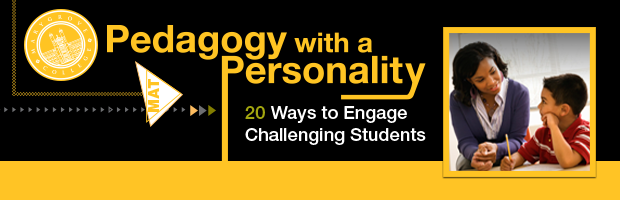What do you do when you come across a useful website and want to bookmark it? You probably hit control + b and add the page to your Internet browser’s bookmark tool. I used to do this, but after getting tired of never being able to find what I was looking for, I switched over to Pearltrees and it’s made my life a whole lot easier.
What do you do when you come across a useful website and want to bookmark it? You probably hit control + b and add the page to your Internet browser’s bookmark tool. I used to do this, but after getting tired of never being able to find what I was looking for, I switched over to Pearltrees and it’s made my life a whole lot easier.
Basically, Pearltrees is a visual bookmarking tool that makes organizing your webpage shortcuts intuitive and orderly. So instead of having to sort through Firefox’s clunky bookmarking tool that looks like this:
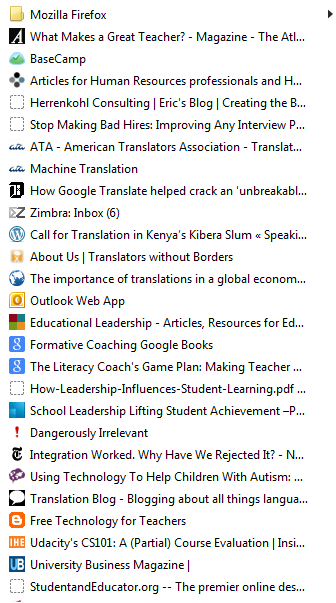
You get a sleek, well-organized collection of folders that looks like this:
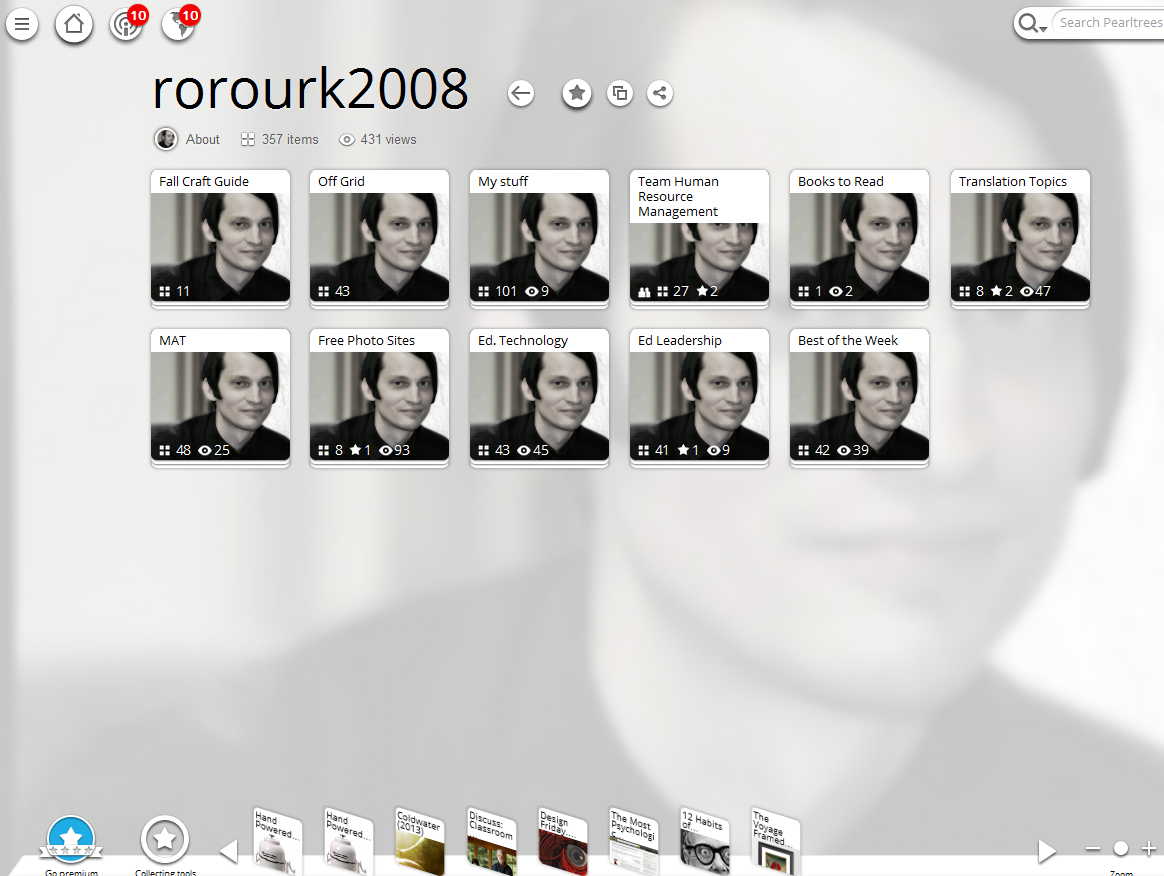
When you download the free application, Pearltrees will add a little icon to the top of your Internet browser. If you want to bookmark a website for later, simply click on the icon and select the folder you’d like to drop the site into.
Pearltrees also allows you to sync your account with Facebook, Twitter, email, or your own personal blog. This is ideal for collaborative learning projects; it’s also useful for teachers who want to share course content with their students.
© 2025 Created by Steve Hargadon.
Powered by
![]()