I am putting together a proposal for my superintendent to convince her to let me set up a student learning portal. My idea is to set this page as the browser home page. When a student logs in to a computer they will have immediate access (via a single sign on service) to the following (tentative) list of tools
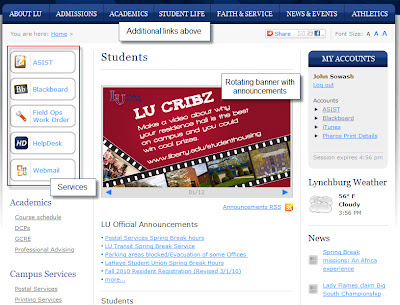 From Blogger Pictures
From Blogger Pictures
- Gmail (within Apps)
- Google Docs
- Edublogger
- Wikispaces
- Library research database
- Online Grades
I am looking for examples of similar pages to help inspire me and to show my superintendent. If you have one at your school, would you take a screen shot of it and email (jsowash [at] southfieldchristian [dot] org) or tweet (@jrsowash) it to me? I did my graduate work at Liberty University and they had a pretty good learning portal. Here's what they had and an example of what I'm looking for:
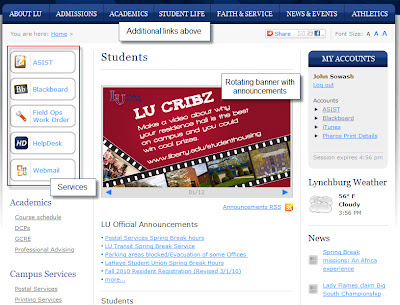 From Blogger Pictures
From Blogger Pictures Thanks in advance for
your help!
Replies to This Discussion
-
I use a wikispace for a student portal http://wikistange.wikispaces.com/
It connects to just about everything we do on line: student email accounts, personal wikispaces, digital portfolios, Ning Network (I might use that eventually to replace the wikispace), and learning resources.
-
LearningSpace from ePals could provide you all that and more....also in a safe environment, protecting the integrity of student data. Check out a tour at https://learningspace.epals.com.
This is the platform that the International Baccalaureate chose for their schools worldwide (2,600 schools, 750,000 students) to connect, collaborate, have access to multiple online tools, and to work together in a digital world.
The product comes with award-winning SchoolMail, wikis, blogs, digital lockers and more.
SchoolMail and SchoolBlog have built-in teacher monitoring functions, making it possible for you to have alternative assessments from student work in email and blogs much more easily than with tools not designed for education.
You can plug in Google Docs if you wish, as well as other applications. The platform is open, but not free.
In addition, with LearningSpace, you have an instant worldwide community of K12 students and teachers to collaborate with in 200 countries. Translation to 35 languages allows for communication that would never have been possible even a decade ago. You can invite a teacher in another place to collaborate with your students, and set up a blog or wiki for the two classes, register the students, basically with about three mouse clicks. Let's let technology do the work, and teachers do the teaching!
ePals has TRUSTe certification, which is an important way to distinguish companies that are serious about protecting student privacy.
ePals also affords you a way to "publish" best student work to the web, safely, with a world-wide audience already created. You can "publish" to your class, school or district first (or only) if preferred. Other students who are in the ePals community can comment on this work (with our moderation...no weird or nasty language or postings for things not pertinent to student learning).
If you would be interested in more information, or a free trial, please let me know.
If you are in Colorado, a grants competition that includes this as one of five products that they will pay for. (I'm helping schools and districts apply for that.)
Good luck in your quest!
Rita Oates, roates (at) corp.epals.com - Attachments:
© 2024 Created by Steve Hargadon.
Powered by
![]()