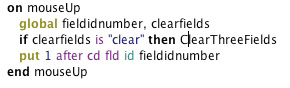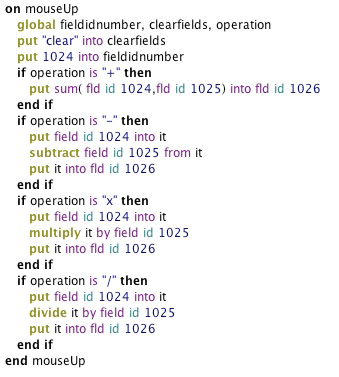I begin to teach ICT with Classes 9 & 10, and students coming in are unlikely to have previously undertaken any form of programming.
Our first task with RunRev is to replicate or (which they are encourages to do, alter to a different design) create a simple calculator. My own version of the calculator looks like the following:
The allows us to quickly have a sense for the different layers (buttons, fields, images) and the various controls each can independently have.
A simple repetitive command structure (which they can, therefore, copy and paste) for each of the numerals allows a developing understanding of the function of variables and the passing of commands.
For each numeral, the command is the following (with the number of course replaced appropriately):
As can be seen, quite a simple command structure. The equal '=' button is a little longer, but even there the structure is easily explained:
Tags: coding, programming, runrev
Replies to This Discussion
-
What a great beginning exercise for students new to programming.
-
-
Thanks Steve
As I was looking around for something simple to do, I came across a similar exercise (using RunRev) with a Uni group of students. For the purposes of the task, I like to have the three fields to show (simply) how things work.
In practice, however, a number of students reduce these to a single field (as a 'real' calculator would have - though this too is a real calculator) with increased usage of global variables. -
© 2025 Created by Steve Hargadon.
Powered by
![]()