By Alix E. Peshette Cross-posted from EdTech Gold Rush
There is nothing like getting ready to present at an upcoming conference to bring on a frenzy of online research, re-examination and synthesis of information. What tools and strategies might be included in a digital toolbox for both PC and Mac users trying to download online videos for classroom use? First of all, downloading online video is like shooting at a moving target. As new video formats evolve, the strategies and tools have to change. I blogged about downloading and editing YouTube back in April 2007 and suggested strategies and software. Nine months later, I don’t use any of those tools because there are better and easier tools available now!
All the Right Codec Ever have a media player whine about not having the correct codec to show a video? Not everyone is interested in learning all about codecs and which ones work with what. Go to Windows Essential Codec Pack , download the pack and be done with it. If you are on the Mac side, visit Afreecodec.com/mac. Download and Show Downloading YouTube and most other video formats is now really easy. If one just wants to download and show a video, then go with RealPlayer 11 Gold (PC and Mac.) As an online video appears, RealPlayer puts up a “download this video” button. Click and the video is downloaded into RealPlayer’s library.
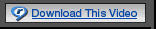
Wait until the video finishes playing and up comes another opportunity to “save it to my library.” RealPlayer squirrels away the downloaded videos in My Documents, My Videos, RealPlayer Downloads.
 One caveat on showing videos in the classroom using RealPlayer is the ubiquitous advertising that appears on the interface. Not only is it visually distracting, but also some of it is inappropriate for a classroom setting. How about a quietly effective and innocuous video player? GOM Player fills the bill - clean, simple and it plays almost every format. The simplicity of this player hides a wealth of extra features, such as screen capture and the price is right – free!
One caveat on showing videos in the classroom using RealPlayer is the ubiquitous advertising that appears on the interface. Not only is it visually distracting, but also some of it is inappropriate for a classroom setting. How about a quietly effective and innocuous video player? GOM Player fills the bill - clean, simple and it plays almost every format. The simplicity of this player hides a wealth of extra features, such as screen capture and the price is right – free! 
Convert, Edit and Show Sometimes a video contains a gem of instructional information in the middle of it. This makes a good case for editing down to the essentials. However, YouTube videos and its ilk are .flv files. The free video editing software in most schools is either MovieMaker on the PC side or iMovie on the Mac side. Neither of these imports .flv files. MovieMaker likes .avi, .wmv, and .mpeg. iMovie likes .mov and .mpeg. Time to convert that video!
A casual online search for conversion freeware will bring up a ton of choices. The options seem to fall into two camps - way too many bells and whistles or way too many conversion limitations. A PC converter that is easy to use and does almost everything is “Any Video Converter” (free version.) It’s free and has a nice clean interface that is easy to follow. For Mac, some freeware possibilities are Isquint and TubeTV 0.9.2 . For $29 one can purchase Quicktime Pro and get a video downloader, converter, editor and player that works with Mac and PC.
Once the video is in an edit-friendly format, break out the video editor of choice – MovieMaker or iMovie. Both programs have a wealth of online resources, forums and helper websites. One of my favorite sites for help with both MovieMaker and Photo Story 3 is Papa John. This quirky site has the kind of nuts and bolts help that only comes from a die-hard MovieMaker devotee. Papa John is also one of the experts at the highly informative MovieMaker Forum site.
So, with the digital toolbox filled and strategies firmly in place, where does one find good videos besides YouTube and TeacherTube? Try Common Craft for great videos that explain Web 2.0 tools in plain English. NASA and National Science Foundation have wonderful multimedia galleries with video, audio and still images – all copyright free and in the public domain! For a lesson in the history of entertainment, visit the Thomas Edison Motion Pictures pages at the Library of Congress site. Tap into the mother lode of all things old and moving in the Internet Archive –do be sure to read the terms of use carefully for each motion picture. Now, go out there and download!
Comment
© 2025 Created by Steve Hargadon.
Powered by
![]()
You need to be a member of Classroom 2.0 to add comments!
Join Classroom 2.0