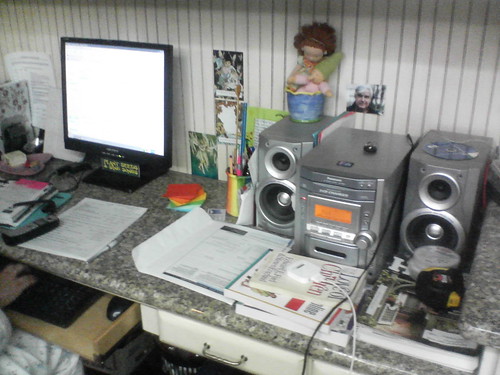 I'm having an incredible brainstorm about used computers and homeless shelters, emergency shelters, low-income housing units, schools, etc.
I'm having an incredible brainstorm about used computers and homeless shelters, emergency shelters, low-income housing units, schools, etc.This is our kitchen computer. Actually, it's just the monitor and our small stereo. The computer is below, and pictured below. The computer is an old Dell GX240, rather beaten up, with a 4GB (that's right, only 4GB, not the original) drive, 256MB of memory, CD drive, but no floppy or usable Windows license. Probably worth well under $100; I'm imagining this would work easily on pretty much on most P3s.

I'm running Puppy Linux on it, a Linux operating system which runs from the CD-Rom drive, and weighs in at around 50MB. You read that right. I downloaded a version of Firefox 2.0-something, Flash 9 for Linux, and then Skype and Gizmo. Now the operating system and programs are still less than 150MB. Puppy then saves the configuration and data files on the small hard drive. If I were more of an expert in Puppy, I could do away with the CD-Rom and have it boot from the hard drive.
This is our main family computer. Here's what it can now do:
1. Anything Firefox. Great YouTube/Google/etc. video playback, perfectly synchronized (not sure I feel confident about Puppy's use of the codecs, but still have to research that). Puppy has good word processing, spreadsheet, and other programs, but truth be told, I now live almost entirely on the web. To have Firefox 2.0+ on an old computer, where the operating system takes almost no overhead, is like working on a P4.
2. Skype and Gizmo phone calls. I plugged in a headset/mic combo tonight and made phone calls. OMIGOSH. OK, can we talk about emergency relief efforts? Deploying old computers in disaster shelters where people will instantly have access to both the web and calling?
3. I've tested Puppy on my recently-purchased Toshiba laptop, and the wireless drivers work great, so it can do wireless. Municipal free wi-fi efforts, here you go. Get computers and Internet access into the hands of those who need them the most.
4. We've even uploaded our family CD-music collection to MP3Tunes, and we now listen to them, or to Pandora, directly out of our stereo thanks to a cable from the computer to the stereo auxiliary jacks. OK, that's a luxury, but it's pretty amazing to have all of our music (thousands of songs) stored on the web for free and to have an old computer acting as the control-panel from a web page.
Here's the deal. Over 100,000 computers are discarded in this country every day. Estimates are that less than 5% get re-used. The major manufacturers have recycling programs, but you have to know that recycling is not re-use, and recycling a computer gets very, very little back in terms of raw materials. Re-use is SIGNIFICANTLY better for the environment. Recycling is just politics. Here are the stats from Jim Lynch today announcing an EPA calculator for computer reuse:
====
Reusing just one computer with a CRT monitor saves:
30 lbs of hazardous waste
77 lbs of solid waste
77 lbs of materials
147 lbs (17.5 gallons) of water from being polluted
32 tons of air from being polluted
1,333 lbs of CO2 from being emitted
7,719 kilowatts of energy
This is equivalent to taking ½ of a car off the road, saving 68% of one US household's allotment of electricity for a year, and a net cost savings of $670.
====
If that's not incredibly compelling, I don't know what is. We don't re-use computers 1) because the marketing tells us we need to upgrade, 2) we can't legally re-use Microsoft Windows without the original CD and manual, 3) maintaining old versions of Windows is not viable or cost-effective, and 4) computers keep costing less and less. If Firefox is really the new platform of computing (and in many ways it is), and if a Linux distribution like Puppy can run the newest version, and if the use of the Internet is significant to the ability of individuals to communicate and participate in society, then we have a really compelling model for making a huge difference to those in our society who are least likely to have had access to computing before.
And think about schools. Just think about it. Hmmm... basic, stable computing at under $100 per computer. Maybe way under.
So what is it going to take to make this a reality? Well, it won't be the commercial market, because there is no money in it. It's going to take committed individuals and some kind of sponsorship. But it can be done.
You need to be a member of Classroom 2.0 to add comments!
Join Classroom 2.0