By Alix E. Peshette
Cross-posted from EdTech Gold Rush
Anyone new to tagging bookmarks with Delicious seems to go through a predictable phase – dysfunctional tagging. Once I discovered Delicious and the concept of tagging, I must confess I went overboard. It wasn’t until a colleague kindly pointed out that my tags were out of control, that I took a good hard look at my methods. Basically I had no real methods.
This realization led to an online search for any information on tagging. Not surprisingly, many people had written on the topic and offered strategies for getting tags under control and functioning again in a useful, efficient manner. One reoccurring theme was to plan in advance. Since that train had already left the station, it was time for retro-remedial editing.
Get into your Delicious account and go to settings, Tags, rename tags to look at the tags. This alphabetical view makes it easy to spot tagging trends and disasters.
Variations on a Theme: Rename and Consolidate
How many ways can one tag a site about photography? Unfortunately, there are many.
Photography
photography
photos
Photo
Capitalizing and/or pluralizing a word make it a separate tag from its siblings. Decide which version has been used most and rename the other ones with the same name. This little trick will eliminate the extra tags and add their numbers to the dominant tag!
Kill off the Weak
There are two kinds of weak tags; those that are vague terms and those that haven’t been used more than three times. Look through the tags to find vague words. How descriptive are words such as: digital, live, and online? If in doubt about a word, go back to your main Delicious page, go to the links on the right column and click on the offending word to see where it leads. Check the other tags in some of those bookmarks and see if there are more descriptive tags present. Take a vow to use the strongest most descriptive tag from now on.
Kill off the tags that are followed by a number lower than three, unless this is a new topic of great interest to you. Go back to your main Delicious page, go to the lower right side of the page under Tag Options and click on Sort by freq. Scroll up slightly and start looking for trends in the three-and-under tags.
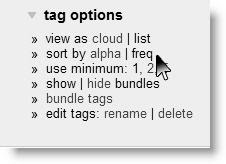 A prime example is my fondness for bookmarking file format converters. I noticed a sad trend of tagging those sites by file format names. This has led to a series of tags with small numbers.
A prime example is my fondness for bookmarking file format converters. I noticed a sad trend of tagging those sites by file format names. This has led to a series of tags with small numbers.
 The remedy for this trend is to stop using specific file format tags and just use the tag “converter.”
The remedy for this trend is to stop using specific file format tags and just use the tag “converter.”
Check for Misspellings
There are some misspellings that are a slip of the fingers on the keyboard. Unfortunately, Delicious doesn’t supply a spell-checker and my favorite online field spell checker ieSpell doesn’t work with Delicious windows. Time to just eyeball the tag list and try to catch the goofs. Boomark was one that leapt off the list.
Tag Concepts
Some bookmarks beg for longer, more descriptive tags. How about Open Source software? Two tricks that seem to work are the run-on-word and the underscore. OpenSource, defined by the capitalization of the word source, is one solution. Open_Source with the underscore is another method. Neither is particularly elegant, but they do the job.
Creative Tagging
Try a little typographic creativity to move important tags to the top. This tip came from Lifehack.org. Use one of the symbol keys in front of the tag word. This moves it to the top of the unbundled tags list. I tried this out with * and it worked – although Lifehack suggested @ which is a more elegant looking symbol.
Bundle Up
For the eclectic taggers among us, bundling tags under subject headings is the way to go! As an educator and technology integration specialist, I look for resources across the curriculum and grade levels. I’ve started to adopt headings for every main subject area. This has a two-fold result: the tag list is now much shorter and searching by subject area should be more efficient.
A nice example of tag bundling can be found at http://del.icio.us/brasst In playing with Delicious, I clicked on Network and found that a few people had stumbled upon my account and liked what I tagged. I in turn, checked out what they were tagging, liked what Tami was tagging and added her to my network.
Resolutions for being Pro-Active
In a BFO, it occurred to me that I should be tagging resources by grade levels. So, I’m developing new tags such as: K12, 3rd-6th_grades, 7th-12th_grades. While these tags are functional, they’re not pretty.
Another resolution is to continue the resuscitation of my tag list. I’ve been pecking away at it off and on for weeks and I’m only into the M’s. As new trends emerge, I find myself going back through the list and making continual adjustments. Dang!
http://del.icio.us/artfully
Comment
© 2025 Created by Steve Hargadon.
Powered by
![]()
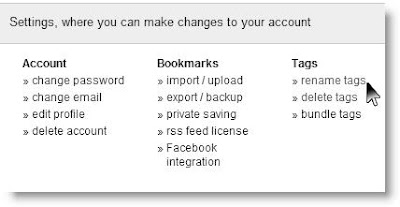
You need to be a member of Classroom 2.0 to add comments!
Join Classroom 2.0