Reposted from Meg's Notebook
The cloud / desktop relationship and the desired "seamless" bridging of content between the two is still a bumpy one, that is why any foray into cloud computing and online collaboration by a professional community requires a communications understanding and agreement by all participants for the selected collaborative tool to work. Many of us will use Google Apps or Zoho for one thing and then turn to our MS Office apps like Word, Outlook, Excel, and PowerPoint for the more "traditonal" office activities. The ability to seriously, and sincerely, integrate Web 2.0 tools into ones workflow is of course hampered by working relationships, networks, and the networks and expectations of others - not everyone you meet in your working circle is going to agree to change their work habits simply to join a collaborative application you use.
Educators and school administrators are one such professional group that find themselves needing to wade into social media and networking environments, but the realities of their work don't always allow for the meaningful integration of Web 2.0 tools. This reality was also captured in a recent report by the Consortium for School Networking (CoSN), Leadership for Web 2.0 in Education: Promise & Reality, in which they describe district administrators, the persons responsible for decision making on Web 2.0 in schools, as more passive than active users in the Web 2.0 space.
One collaboration tool that has the potential to help anyone stuck managing and negotiating desktop and cloud office files, and bridge the work-habits divide between the cloud and the desktop is Box.net. Box.net started as primarily an online file storage tool and has evolved into a hot web-based collaboration tool for over 50,000 + companies.
Collaborating
Box.net has some very nice online collaboration features that go well beyond the expected ability to share and collaborate in a web-based environment. Box.net will store any type of file format, however, if you wish to open and edit non-Microsoft Office applications you have to ensure that both you and your collaborator have the program which runs the respective file. But for the many of us who work with MS Office on our desktops Box.net has collaborated with Zoho, EditGrid, and Scribd to provide web-based access to MS Office applications. With Scribd's iPaper users will be able to preview all MS Office documents on the web without having to go through the hassel of downloading. With Zoho's Online Productivity Suite users will be able to open Word documents, Excel spreadsheets, and PowerPoint presentations and collaborate / edit right on the cloud in real-time without having to first save the item to their desktops. Using the Zoho Productivity Suite may alter the format a touch, depending on how formatted the original doc is, but in most cases you can save it back to Word, etc without having to do too many alterations.
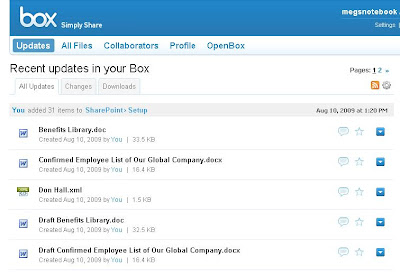
But along with the regular document management and sharing options of online collaboration products, Box.net has some sweet SharePoint-like features which make this tool really versatile. (In fact, Box.net recently announced a Box.net vs SharePoint challenge and offered users 3 months of free SharePoint if they felt SharePoint was easier to use for document collaborating).
With each document you can associate Tasks, with detailed instructions, and assign them to specific collaborators. The tasks association list revolves around the review, approval / rejection, or update of a specific file, and users are allowed to customize their own task.

Box.net also allows users to create global, open links to documents / folders. You can set the permissions level so that the link will be accessible only by collaborators or guests, or you can also create a web link accessible by anyone on the Internet...a nice feature if you want to link a particular document to your blog, wiki, or site. And this feature is directly built into Box.net's native document creator called Web Doc.
Discussion Groups, Bookmarks, and OpenBox options
Another key collaborative component is the discussion feature: you can add a comment to a document or start a new discussion independent of a document, behaving very much like the discussion board you find on SharePoint.
Like most collaborative platforms today, Box.net provides users with bookmarking as a way to share and manage links by subject.
Here's a list of the other integrated, third-party, Web 2.0 features in Box.net:
As a final note regarding online file storage and sharing services, there are many other tools which offer these types of services (e.g. Dropbox, Drop.io, and Dropboks), but Box.net is by far the best Web 2.0 tool at offering a bundle of services which caputre the workflow needs of typial office-based worker.
The cloud / desktop relationship and the desired "seamless" bridging of content between the two is still a bumpy one, that is why any foray into cloud computing and online collaboration by a professional community requires a communications understanding and agreement by all participants for the selected collaborative tool to work. Many of us will use Google Apps or Zoho for one thing and then turn to our MS Office apps like Word, Outlook, Excel, and PowerPoint for the more "traditonal" office activities. The ability to seriously, and sincerely, integrate Web 2.0 tools into ones workflow is of course hampered by working relationships, networks, and the networks and expectations of others - not everyone you meet in your working circle is going to agree to change their work habits simply to join a collaborative application you use.
Educators and school administrators are one such professional group that find themselves needing to wade into social media and networking environments, but the realities of their work don't always allow for the meaningful integration of Web 2.0 tools. This reality was also captured in a recent report by the Consortium for School Networking (CoSN), Leadership for Web 2.0 in Education: Promise & Reality, in which they describe district administrators, the persons responsible for decision making on Web 2.0 in schools, as more passive than active users in the Web 2.0 space.
One collaboration tool that has the potential to help anyone stuck managing and negotiating desktop and cloud office files, and bridge the work-habits divide between the cloud and the desktop is Box.net. Box.net started as primarily an online file storage tool and has evolved into a hot web-based collaboration tool for over 50,000 + companies.
Collaborating
Box.net has some very nice online collaboration features that go well beyond the expected ability to share and collaborate in a web-based environment. Box.net will store any type of file format, however, if you wish to open and edit non-Microsoft Office applications you have to ensure that both you and your collaborator have the program which runs the respective file. But for the many of us who work with MS Office on our desktops Box.net has collaborated with Zoho, EditGrid, and Scribd to provide web-based access to MS Office applications. With Scribd's iPaper users will be able to preview all MS Office documents on the web without having to go through the hassel of downloading. With Zoho's Online Productivity Suite users will be able to open Word documents, Excel spreadsheets, and PowerPoint presentations and collaborate / edit right on the cloud in real-time without having to first save the item to their desktops. Using the Zoho Productivity Suite may alter the format a touch, depending on how formatted the original doc is, but in most cases you can save it back to Word, etc without having to do too many alterations.
But along with the regular document management and sharing options of online collaboration products, Box.net has some sweet SharePoint-like features which make this tool really versatile. (In fact, Box.net recently announced a Box.net vs SharePoint challenge and offered users 3 months of free SharePoint if they felt SharePoint was easier to use for document collaborating).
With each document you can associate Tasks, with detailed instructions, and assign them to specific collaborators. The tasks association list revolves around the review, approval / rejection, or update of a specific file, and users are allowed to customize their own task.
Box.net also allows users to create global, open links to documents / folders. You can set the permissions level so that the link will be accessible only by collaborators or guests, or you can also create a web link accessible by anyone on the Internet...a nice feature if you want to link a particular document to your blog, wiki, or site. And this feature is directly built into Box.net's native document creator called Web Doc.
Discussion Groups, Bookmarks, and OpenBox options
Another key collaborative component is the discussion feature: you can add a comment to a document or start a new discussion independent of a document, behaving very much like the discussion board you find on SharePoint.
Like most collaborative platforms today, Box.net provides users with bookmarking as a way to share and manage links by subject.
Here's a list of the other integrated, third-party, Web 2.0 features in Box.net:
- EditGrid - A fully featured online spreadsheet editor supporting Excel, Open Office, Open Document, CSV, Star Office, etc.
- eFax - A web service that allows you to fax any document in your Box.net account.
- EchoSign - Allows you to send, approve and sign contracts electronically, on the web.
- And a slew of other standards like Facebook, Gmail, etc.
As a final note regarding online file storage and sharing services, there are many other tools which offer these types of services (e.g. Dropbox, Drop.io, and Dropboks), but Box.net is by far the best Web 2.0 tool at offering a bundle of services which caputre the workflow needs of typial office-based worker.
Comment
© 2025 Created by Steve Hargadon.
Powered by
![]()
You need to be a member of Classroom 2.0 to add comments!
Join Classroom 2.0