I use Google Classroom in my technology lab almost all day, everyday. It's a great tool. I've personalized each class with a portrait of the kids. Here's some of my little knuckleheads.
I also use many other Google tools. After the students get their school gmail account, we go over how to create documents in drive and how to share them. The students then set up their blog in Blogger. That takes at least one class period since we have to set up each URL address individually so it works correctly.
Once they have a Blog address, I paste into a google sheet I've set up in the "About" tab in classroom site. Every student can access this spreadsheet, not just me. (I did lock the sheet, so they don't accidentally delete anyone).
Comment
© 2025 Created by Steve Hargadon.
Powered by
![]()

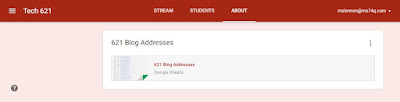

You need to be a member of Classroom 2.0 to add comments!
Join Classroom 2.0