Reposted from Meg's Notebook
There are now a slew of web applications which students and teachers can take advantage of to create online slideshows, videos, and webinars, and to share them publicly or privately. These tools can provide a platform for delivering the perfect compliment to projects and presentations, and for creating a sharing, online community of similar interests and content. We've listed a few of the web-based video / slideshow applications which we've been using - we've created some samples using photos of our newborn twins...yup, proud parents.
These tools are all dead easy to use - creating a slideshow on any of the tools listed below should never take you more than 5-10 minutes. If you have any you think should be included please do make mention of them.
Stupeflix
Stupeflix is a web service that makes it easy for users to convert images, text, audio, and video - mashed-up in whatever combination - into videos. Stupeflix will create these videos in mp4 or Flash format and allows users to download or share the video on the web. This web-based service comes with an easy to use online editor, it's not plug and play application but rather straight-forward and even gives users the ability to message the XML structure via an editor (you can add your own XML parameters, quite impressive). The Stupeflix editor allows you to upload your content, associate video effects such as music and text, drag and drop to organize content in whatever manner you wish, insert text overlays, and piece together your own movie.
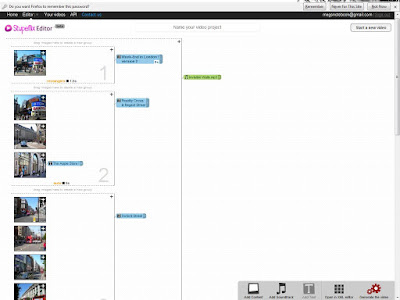
The possibility for photo-voice type projects, digital ethnographies, or a multi-media piece to support a history or social science project, are immense - think of it as a video slideshow. And because of its simplicity it can be easily suported in a classroom environment.
Animoto
Animoto is a web app mashup-tool which takes your images, photos, and videos, and remixes them in a completely unique manner to the rhythm of the music you've selected: you can select the music from either their library or upload your own...their freebie library is reather slim.
It's dead-easy to use, share, and integrate into your site. Sure, it doesn't offer you the same level of content-flow control as Stupeflix, but most of us won't be interested in Animoto for editing control but instead for the quickness with which we can create a really sharp looking video / slideshow.
Animoto is more of a value-added glitzy add-on to a project. I can see a group project and presentation on something like "Birds of Ontario" start off with a nice video slideshow set to the appropriate music.
Imageloop
Leading slideshow widget in Europe, Imageloop provides users with what they call Cool Widgets and Professional Widgets. The Imageloop cool widgets lets you can create some very funky online slideshows from photos, and while you may get a bit more control over skin, background, effect, etc. than you do with Animoto, it's still limited but the quickness and ease with which you can create a slideshow is easily worth it.
The big feature for us are the Professional Widgets, specifically officeloop, a widget which allows users to create an online presentation using Powerpoint, OpenOffice or PDF (*.ppt, *.odp, *.pps, *.pdf).

SlideShare
SlideShare is the most popular social site for presentations on the Web. It can take your Powerpoint presentations, Word documents, OprnOffice, or PDFs, and share them publicly or privately, and you can add audio to create a webinar type product or slidecast (as branded by SlideShare). SlideShare's groups, community, and sheer volume of rich content is what may make it most attractive to teachers and students: you can find presentations, slidecasts, and videoslides by academics, professional communities and groups, and teachers and instructors.
The final noteworthy point about SlideShare is the slideshare ribbon which users can add to MS Powerpoint (PowerPoint 2007 only), allowing a SlideShare user to automatically publish from Powerpoint directly onto the web...an extension which truly makes this desktop application social.
There are now a slew of web applications which students and teachers can take advantage of to create online slideshows, videos, and webinars, and to share them publicly or privately. These tools can provide a platform for delivering the perfect compliment to projects and presentations, and for creating a sharing, online community of similar interests and content. We've listed a few of the web-based video / slideshow applications which we've been using - we've created some samples using photos of our newborn twins...yup, proud parents.
These tools are all dead easy to use - creating a slideshow on any of the tools listed below should never take you more than 5-10 minutes. If you have any you think should be included please do make mention of them.
Stupeflix
Stupeflix is a web service that makes it easy for users to convert images, text, audio, and video - mashed-up in whatever combination - into videos. Stupeflix will create these videos in mp4 or Flash format and allows users to download or share the video on the web. This web-based service comes with an easy to use online editor, it's not plug and play application but rather straight-forward and even gives users the ability to message the XML structure via an editor (you can add your own XML parameters, quite impressive). The Stupeflix editor allows you to upload your content, associate video effects such as music and text, drag and drop to organize content in whatever manner you wish, insert text overlays, and piece together your own movie.
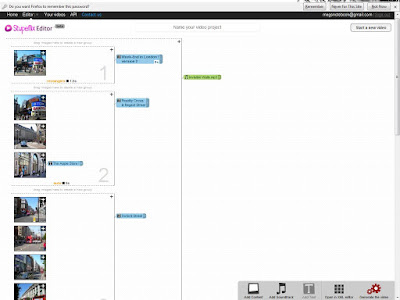
The possibility for photo-voice type projects, digital ethnographies, or a multi-media piece to support a history or social science project, are immense - think of it as a video slideshow. And because of its simplicity it can be easily suported in a classroom environment.
Animoto
Animoto is a web app mashup-tool which takes your images, photos, and videos, and remixes them in a completely unique manner to the rhythm of the music you've selected: you can select the music from either their library or upload your own...their freebie library is reather slim.
It's dead-easy to use, share, and integrate into your site. Sure, it doesn't offer you the same level of content-flow control as Stupeflix, but most of us won't be interested in Animoto for editing control but instead for the quickness with which we can create a really sharp looking video / slideshow.
Animoto is more of a value-added glitzy add-on to a project. I can see a group project and presentation on something like "Birds of Ontario" start off with a nice video slideshow set to the appropriate music.
Imageloop
Leading slideshow widget in Europe, Imageloop provides users with what they call Cool Widgets and Professional Widgets. The Imageloop cool widgets lets you can create some very funky online slideshows from photos, and while you may get a bit more control over skin, background, effect, etc. than you do with Animoto, it's still limited but the quickness and ease with which you can create a slideshow is easily worth it.
The big feature for us are the Professional Widgets, specifically officeloop, a widget which allows users to create an online presentation using Powerpoint, OpenOffice or PDF (*.ppt, *.odp, *.pps, *.pdf).

SlideShare
SlideShare is the most popular social site for presentations on the Web. It can take your Powerpoint presentations, Word documents, OprnOffice, or PDFs, and share them publicly or privately, and you can add audio to create a webinar type product or slidecast (as branded by SlideShare). SlideShare's groups, community, and sheer volume of rich content is what may make it most attractive to teachers and students: you can find presentations, slidecasts, and videoslides by academics, professional communities and groups, and teachers and instructors.
The final noteworthy point about SlideShare is the slideshare ribbon which users can add to MS Powerpoint (PowerPoint 2007 only), allowing a SlideShare user to automatically publish from Powerpoint directly onto the web...an extension which truly makes this desktop application social.
-
Comment by Vicky Ross on February 16, 2010 at 5:09pm
-
Meg,
These look like some great products that can definitely enhance presentations in the classroom. I've seen Animoto and appears very fast and easy to work with. I had tried to make similar products using Photostory 3.0 but the examples I've seen from Animoto are more engaging than anything I've created before. I can't wait to see what added features are in Stupeflix. Thanks again for sharing these great resources.
Vicky
Comment
© 2025 Created by Steve Hargadon.
Powered by
![]()
You need to be a member of Classroom 2.0 to add comments!
Join Classroom 2.0